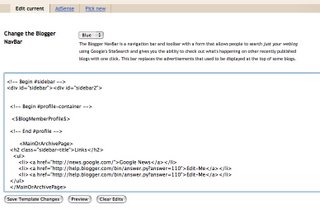I think that the best blogs have a specific topic. Think of your blog like a magazine. Magazines have a lot of articles about a lot of things, but there is usually one theme throughout. Your blog should have some kind of theme, even if that theme is that you are writing about your everyday life. What aspect(s) of your everyday life do you particularly want to write about: work, family, relationships, shopping, religion, food? It helps to have a focus.
The best way to decide what kind of blog is a fit for you is to read other blogs. BlogHer, where I am a Contributing Editor, is a great place to check out different types of blogs written by women.
They have 20+categories with 2 or more Contributing Editors writing in each category:
- Art & Design
- BlogHer Conferences
- Business, Career & Personal Finance
- Entertainment & Books
- Fashion & Shopping
- Feminism & Gender
- Food & Drink
- Health & Wellness
- Hobbies, Crafts & DIY
- Law
- Life
- Media & Journalism
- Mommy & Family
- Politics & News
- Race, Ethnicity & Culture
- Religion & Spirituality
- Research, Academia & Education
- Sex & Relationships
- Social Change, Non-Profits & NGOs
- Sports & Fitness
- Technology & Web
- Travel
- World
women
blog
topic