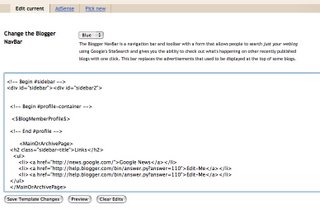 Adding to your blogroll is good for you, good for other bloggers and good for your readers. A blogroll is usually listed in the sidebar of a blog and links to other blogs that the blogger reads. By having a blogroll, not only are you providing your readers with more content, you are providing publicity to other bloggers, who often, if they see through their web counter that you are linking to them, will link to you in their blogroll, which can lead to more readers for you.
Adding to your blogroll is good for you, good for other bloggers and good for your readers. A blogroll is usually listed in the sidebar of a blog and links to other blogs that the blogger reads. By having a blogroll, not only are you providing your readers with more content, you are providing publicity to other bloggers, who often, if they see through their web counter that you are linking to them, will link to you in their blogroll, which can lead to more readers for you.In order to add to your blogroll, you have to edit your template, which can seem a little scary because it is written in HTML code, but do not fear. The most important thing to remember when you are editing your template is to PREVIEW any changes you make. That way if you have totally messed things up and your blog looks all crazy, you can clear the changes and start again. PREVIEW is your friend. Use it.
Ok, here we go. You are going to go to your dashboard and click on the tab that says Template. Scroll down the page until you see code that looks like the picture in this post--if the picture is too small just click on it for a larger view. Now replace the URLs for the links to Google News and Edit Me with the URLS and titles of blogs that you read. If you have more than four blogs you want to list, just cut one line of code and paste it on the next line and replace the URL and title with the URL and title of another blog. Now hit PREVIEW.
Does everything look normal? When you put your cursor over the links in your blogroll (without clicking) do you see the correct URL in the lower right hand corner of your browser window? If everything is working correctly, close the preview window and hit Save Template Changes. If it is not working correctly, close the preview window and hit Clear Edits. This should return your template to the way it was before you started messing with it so you can try again till it looks and works the way you want it to.
After you save changes to the template you will prompted to Republish your blog so that you can see the changes.
blogger
blogroll
1 comment:
Why is this post "for women"? What differentiates it from being a unisex post, as most tutorials are? Don't you think that its a bit condescending to women to suggest that they would need different, special instructions on how to operate a blog? Don't you think its rather exclusionary to assume that men wouldn't need this basic blogging information?
Post a Comment